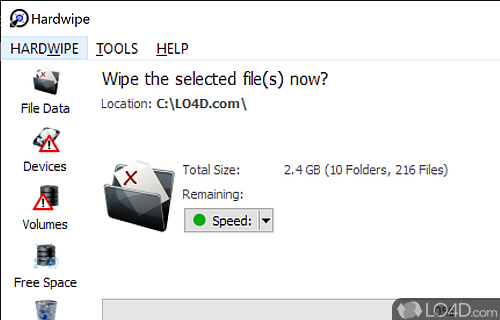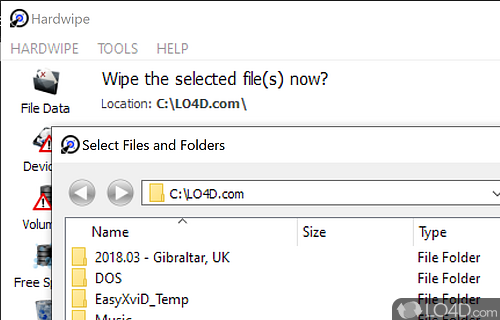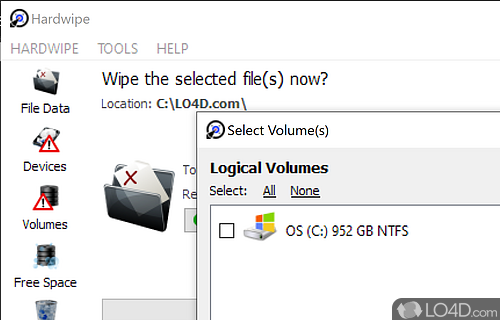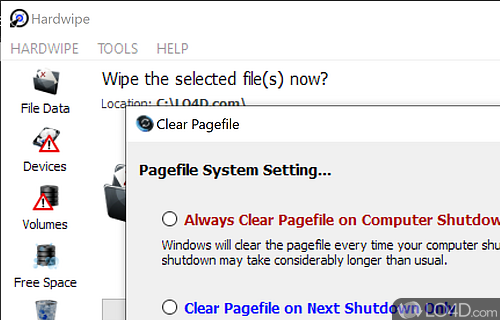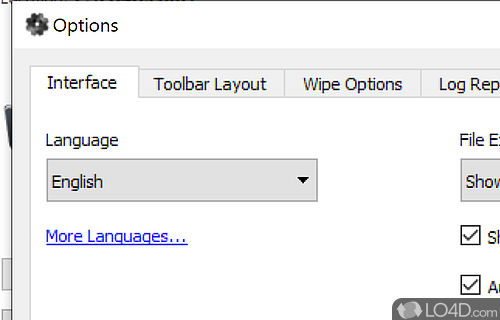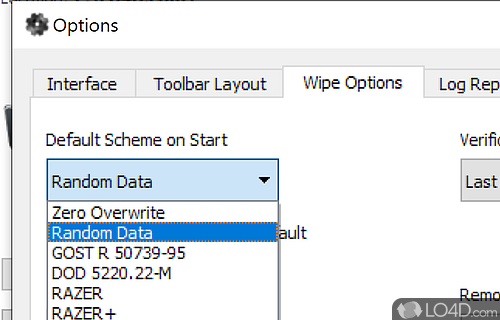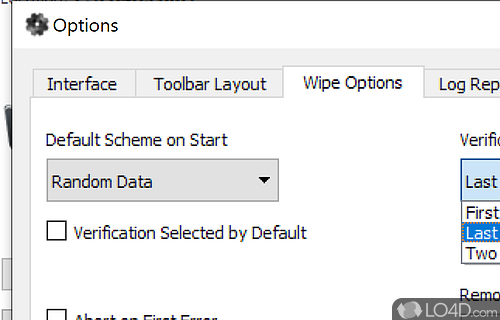Permanently erases data from a number of different devices.
The fact that Windows throws deleted data into something called the "Recycling Bin" doesn't actually mean the file is not recoverable, nor does it signify that the data has been removed permanently from your hard drive. That's when programs like HardWipe come in handy.
With HardWipe, you are able to permanently delete files from virtually any type of storage device. It is completely free and offers a number of options.
The way in which HardWipe works is by locating remnants of delete data on your hard drive and then overwriting it with random data, making it virtually impossible to recover.
The utility of this program is especially useful if you're giving your computer away or selling it to a third party; that means your data will be unrecoverable, thereby ensuring your personal privacy, keeping wandering eyes from your most precious data.
The interface of HardWipe is easy-to-use and provides a very simple way to permanently delete data you don't want recovered. Additionally, HardWipe can remove and permanently erase data from the Windows swapfile which may contain private information.
Overall, this program provides an extra level of security and is perfect for removing data you do not want to fall into the wrong hands.
Features of Hardwipe
- Automation: Schedule wiping tasks to run at any time.
- Command Line: Control Hardwipe from the command line.
- Drive Wiping: Erase hard drives and other external storage.
- File Wiping: Securely delete files and folders.
- Military Grade: Secure data erasure using DoD-approved algorithms.
- Multi-Pass: Wipe data multiple times for added security.
- Portable Mode: Create bootable portable versions of Hardwipe.
- Secure Deletion: Shred large files into small fragments.
- Smart Wiping: Detect and wipe free space on drives.
- System Wiping: Securely erase system files, Windows swap files and logs.
- Wipe Entire Disk: Securely erase entire disks.
- Wipe Free Space: Wipe free space on disks.
- Wipe Tracks: Erase web browser history and other user tracks.
- Wipe Volumes: Wipe volumes and entire physical disks.
Compatibility and License
Hardwipe is a freeware, but ad-supported application available on Windows from secure cleaning software. You may encounter different types of ads or offers when running and installing this program. Though ads might be present, download and installation of this PC software is free and 5.2.1 is the latest version last time we checked.
What version of Windows can Hardwipe run on?
Hardwipe can be used on a computer running Windows 11 or Windows 10. Previous versions of the OS shouldn't be a problem with Windows 8 and Windows 7 having been tested. It comes in both 32-bit and 64-bit downloads.
Filed under: